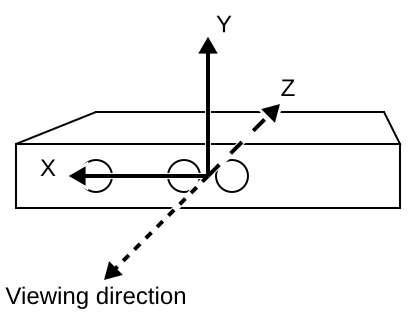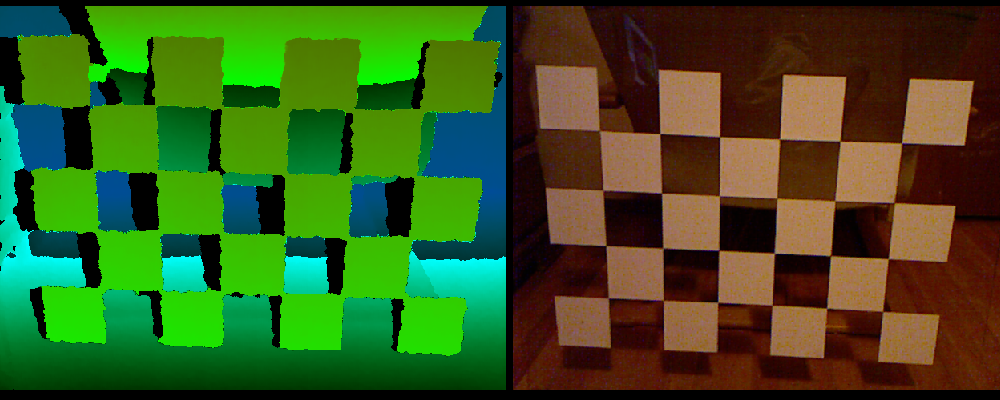As promised, here is a detailed guide to get Vrui version 3 running with an Oculus Rift (and optionally a Razer Hydra, since that seems to be the 6-DOF input device du jour).
Step 1: System Preparation
If you are already running Linux, good for you. Skip the next paragraph.
If you don’t have Linux yet, go and grab it. I personally prefer Fedora, but it’s generally agreed[citation needed] that Ubuntu is the easiest to install for new Linux users, so let’s go with that. The Ubuntu installer makes it quite easy to install alongside an existing Windows OS on your system. Don’t bother installing Linux inside a virtual machine, though: that way Vrui won’t get access to your high-powered graphics cards, and performance will be abysmal. It won’t be able to talk to your Rift, either.
One of the first things to do after a fresh Linux install is to install the vendor-supplied drivers for your graphics card (if you don’t have a discrete Nvidia or ATI/AMD graphics card, go buy a GeForce!). Installing binary drivers is much easier these days. Here are instructions for Nvidia and ATI/AMD cards. If you happen to be on Fedora, enable the rpmfusion repositories and get the appropriate driver packages from there.