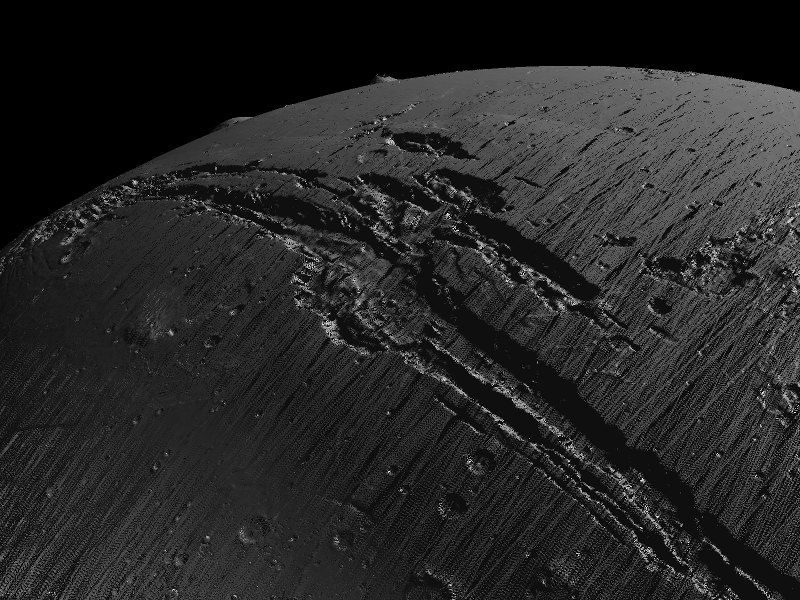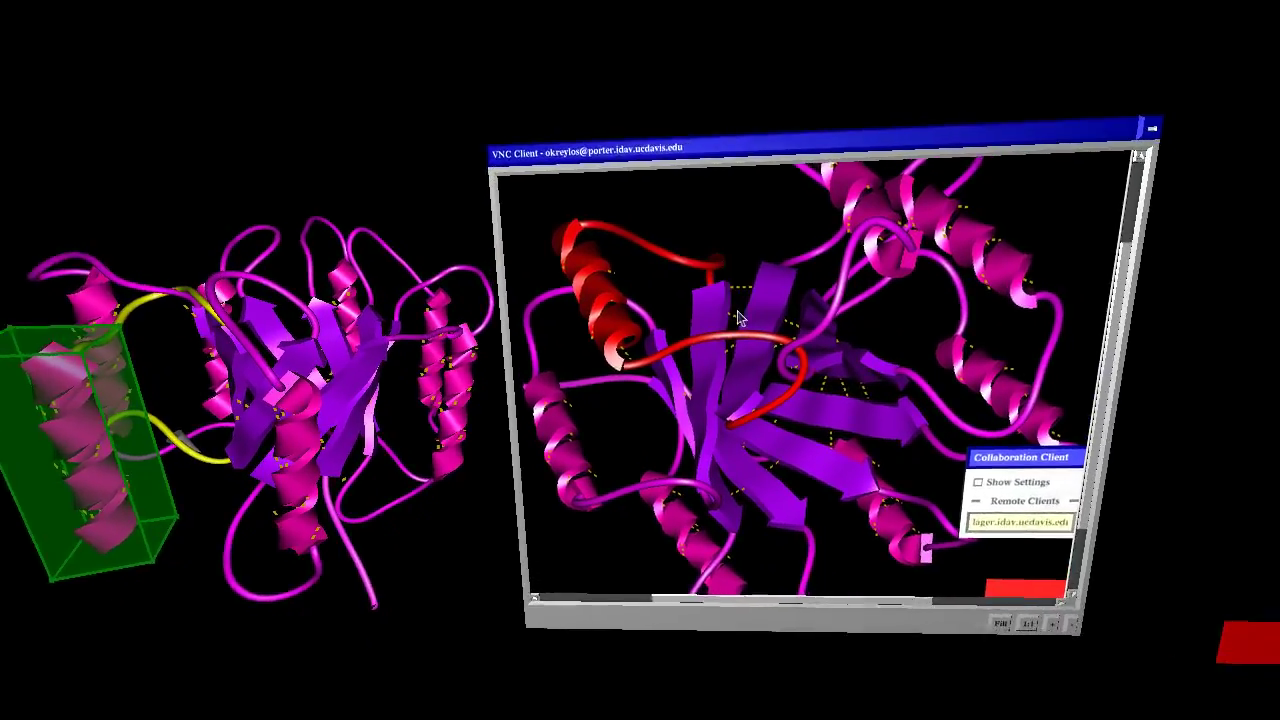Here is an interesting innovation: the developers at Cloudhead Games, who are working on The Gallery: Six Elements, a game/experience created for HMDs from the ground up, encountered motion sickness problems due to explicit viewpoint rotation when using analog sticks on game controllers, and came up with a creative approach to mitigate it: instead of rotating the view smoothly, as conventional wisdom would suggest, they rotate the view discretely, in relatively large increments (around 30°). And apparently, it works. What do you know. In their explanation, they refer to the way dancers keep themselves from getting dizzy during pirouettes by fixing their head in one direction while their bodies spin, and then rapidly whipping their heads around back to the original direction. But watch them explain and demonstrate it themselves. Funny thing is, I knew that thing about ice dancers, but never thought to apply it to viewpoint rotation in VR.
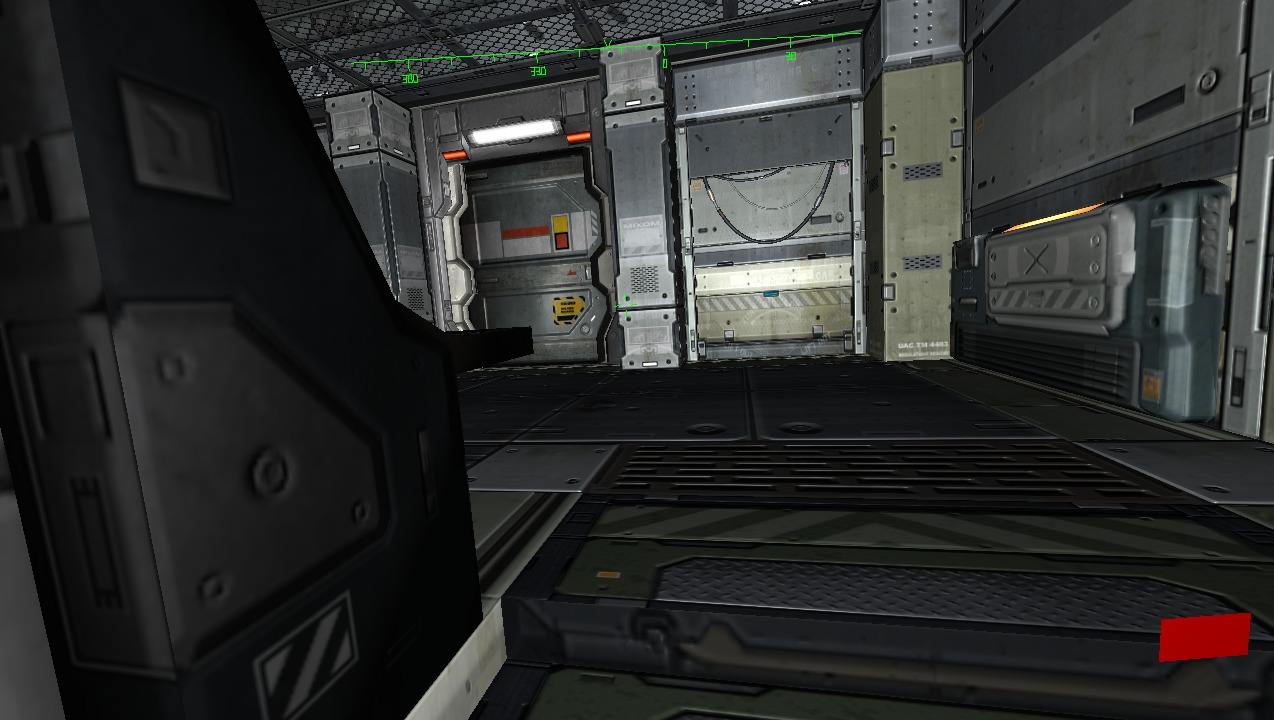
Figure 1: A still from the video showing the initial implementation of “VR Comfort Mode” in Vrui.
This is very timely, because I have recently been involved in an ongoing discussion about input devices for VR, and how they should be handled by software, and how there should not be a hardware standard but a middleware standard, and yadda yadda yadda. So I have been talking up Vrui‘s input model quite a bit, and now is the time to put up or shut up, and show how it can handle some new idea like this.