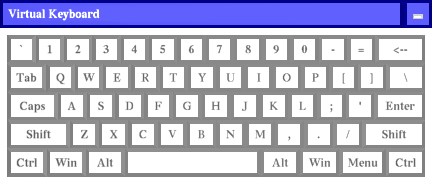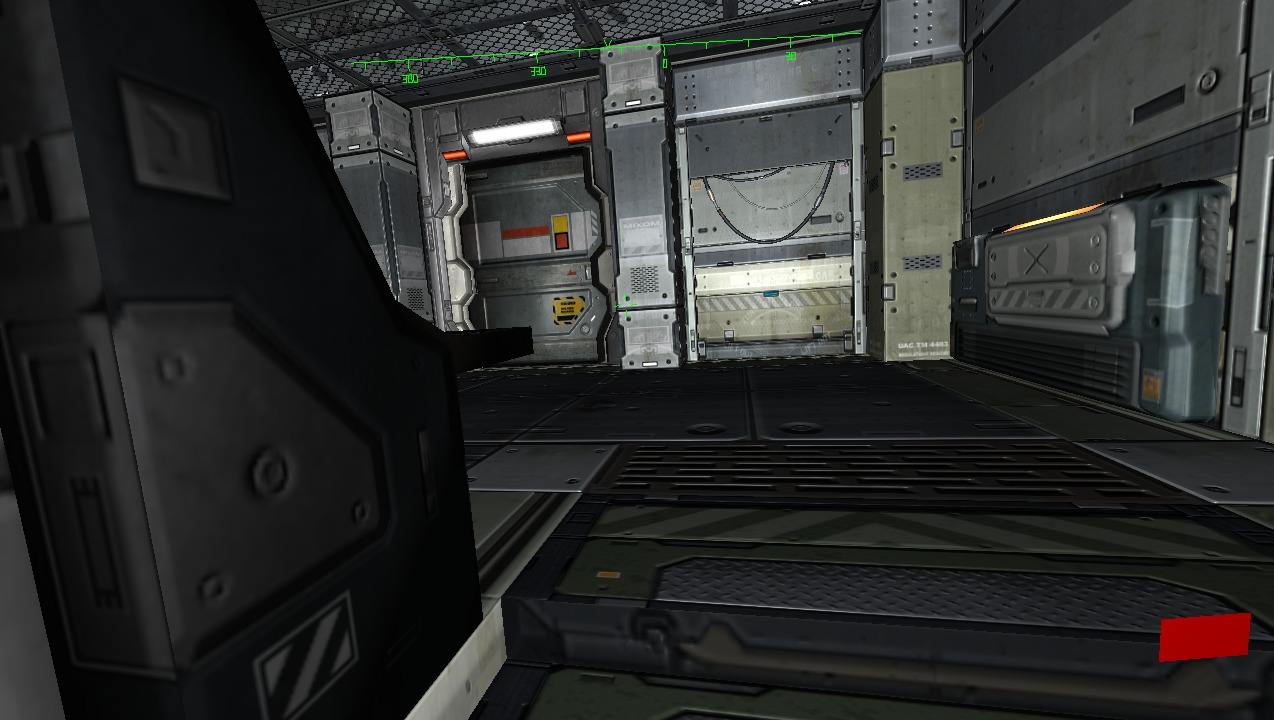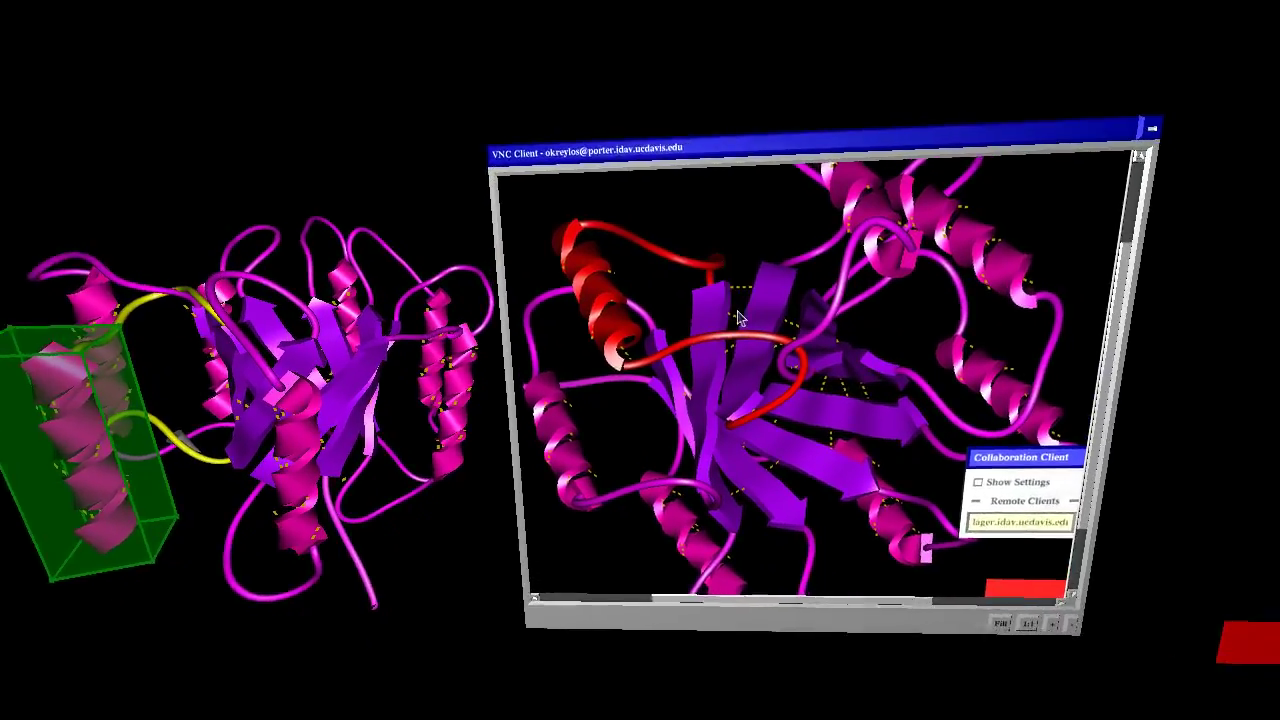Yesterday, I attended the second annual Silicon Valley Virtual Reality Conference & Expo in San Jose’s convention center. This year’s event was more than three times bigger than last year’s, with around 1,400 attendees and a large number of exhibitors.
Unfortunately, I did not have as much time as I would have liked to visit and try all the exhibits. There was a printing problem at the registration desk in the morning, and as a result the keynote and first panel were pushed back by 45 minutes, overlapping the expo time; additionally, I had to spend some time preparing for and participating in my own panel on “VR Input” from 3pm-4pm.
The panel was great: we had Richard Marks from Sony (Playstation Move, Project Morpheus), Danny Woodall from Sixense (STEM), Yasser Malaika from Valve (HTC Vive, Lighthouse), Tristan Dai from Noitom (Perception Neuron), and Jason Jerald as moderator. There was lively discussion of questions posed by Jason and the audience. Here’s a recording of the entire panel:
One correction: when I said I had been following Tactical Haptics‘ progress for 2.5 years, I meant to say 1.5 years, since the first SVVR meet-up I attended. Brainfart. Continue reading